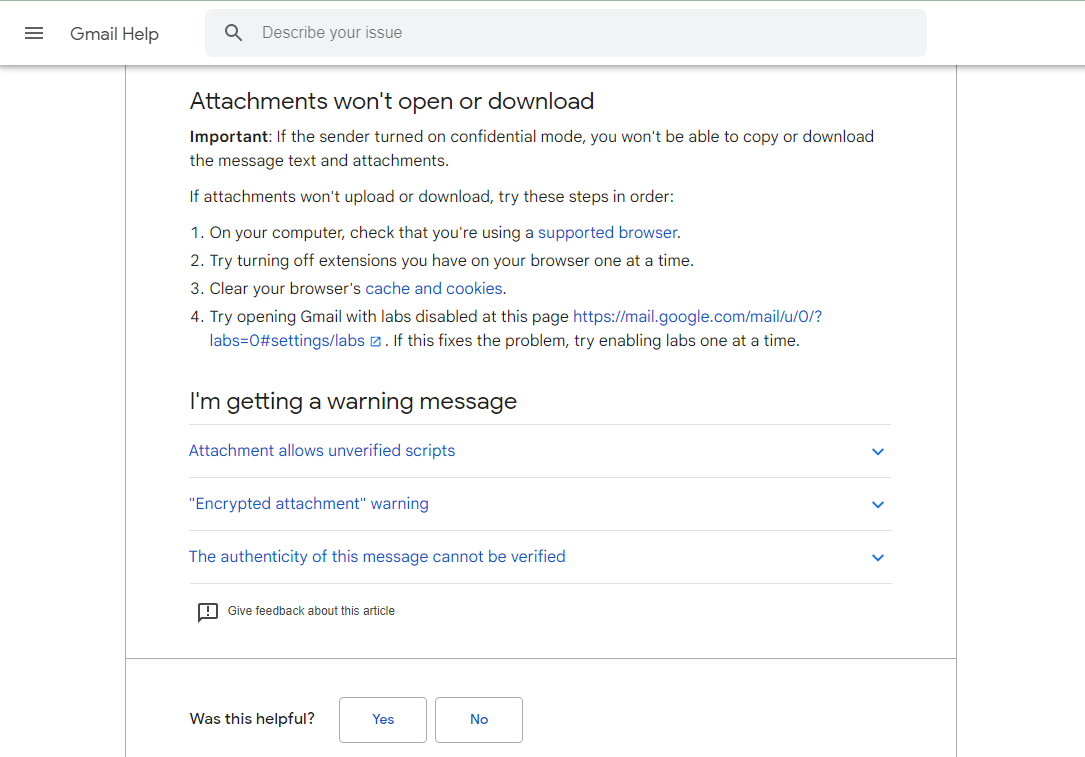Unable to Download Gmail Attachments? Use Quick Ways to Fix Issue
Summary: If you are unable to download gmail attachments, we will provide you with multiple methods to attempt in this article. Along with an expertly chosen automated utility, we have several manual methods. Go through each option and get the best suits your preferences.
Gmail we all know the product or an application of Google which helps to communicate with other users via email messages. This email platform can be used for multiple purposes like sending and receiving emails, attachments, etc. However, we see that many Gmail users face issues when they are unable to download Gmail attachments locally.
They try to select and save the selective attachments but fail to download the attachments from Gmail. Hence, we will explore some common manual tricks and an effective offline solution to extract all attachments from Gmail.
Why Users Can’t Download Attachments From Gmail? – Reasons
Below mentioned are some of the Common Reasons why people cannot download attachments from Gmail:
- Issues with the Browser: The browser that is in use is not updated or doesn’t support it, using the older version somewhere will create issues.
- Issues with Internet Connection: An unstable or low internet speed becomes a hurdle for users as it takes time to load or download the attachments they want.
- Browser Extensions or Add-ons: The active Add-ons use the resources excessively or create compatibility issues with the browser. This leads to overall browser performance degradation, impacting the ability to download attachments smoothly.
- Attachment Size Limits: When using Gmail, the size limit is fixed, if it exceeds the limit then, it does not allow to either send or download. Using Drive is a solution to share attachments larger than the limited size on Gmail.
Manual Tricks to Use When Users Are Unable to Download Gmail Attachments
In some cases, users might not be able to download Attachments from Gmail. There can be minor issues. Below are some useful tricks, by which users can simply resolve this issue without wasting much time.
- Download Using a Different Browser: If you are experiencing issues with your current browser, try using an alternative one. There is good support for popular browsers like Microsoft Edge, Mozilla Firefox, and Google Chrome.
- Use the “Download” Option: Instead of directly clicking on the attachment, try using the “Download” option provided in Gmail. Right-click on the attachment and choose the “Download” option to save the file to your computer.
- Update Your Browser: Ensure that your browser is up to date. Browsers frequently release updates to address compatibility issues and improve overall performance. Updating your browser might resolve attachment download problems.
-
Clear the Cache & Cookies of Your Browser
When users can’t download attachments from Gmail, clearing your browser’s unnecessary cache and cookies is another option. Go to the Clear Browsing Data Panel and select Clear Cache to remove cookies, cached files, and other website data. This resolves the issue by assisting in the removal of unused storage from your Google account.
Read More: How to Save Gmail Emails to PDF Format in Bulk?
Solutions By Google to a User Who Can’t Download Attachments From Gmail
When users are unable to download attachments from Gmail, Google offers these troubleshooting solutions directly. If you encounter this issue, Google advises following the instructions in the specified order. We will go into further detail to explain these solutions.
Are You Unable to download Gmail Attachments? – Use Automated Solution
In a few cases, the manual tricks won’t work or users don’t get any solution. So, we suggest users consider the Gmail Backup Tool that helps in extracting/downloading email attachments from Gmail. It comes with several options that make it easier to get the required output in less time.
For Windows Users
For Mac Users
Other than this, the tool offers a date filter to get the required attachments with the specified date range. We also get multiple formats to save Gmail emails to PDF, PST, MBOX, MSG, and EML. If users cannot download attachments from Gmail, then using this tool will help them to save their gmail attachments.
A Brief Guide to Download Gmail Attachments Using the Software
- Download and Open the application. To retrieve all or selective attachments from Gmail accounts, log in using your account credentials.
- Choose the email format as “PDF” and the category as “Email” and tick mark the “Save attachment on Disk”.
- For selective data export, use the Folder and Date filters.
- To take a backup and extract all of the attachments from Gmail, Browse the destination location and click the Start button.
Using this solution will help you export and save the attachments if you are unable to download Gmail attachments.
Also Read: How to get the Backup Gmail Account Before Deleting It
Conclusion
Facing issues due to which you are unable to download Gmail attachments, can become frustrating. However, the solution which we have discussed will help users get rid of the issues and will be able to download the required Gmail attachments. For minor issues, one can apply the manual tricks. If it doesn’t work then using the automated solution would be advised to use, as it will help users get the attachments if they can’t download attachments from Gmail accounts.