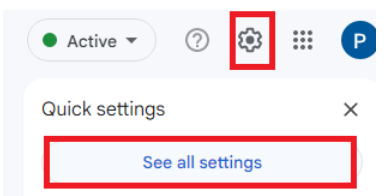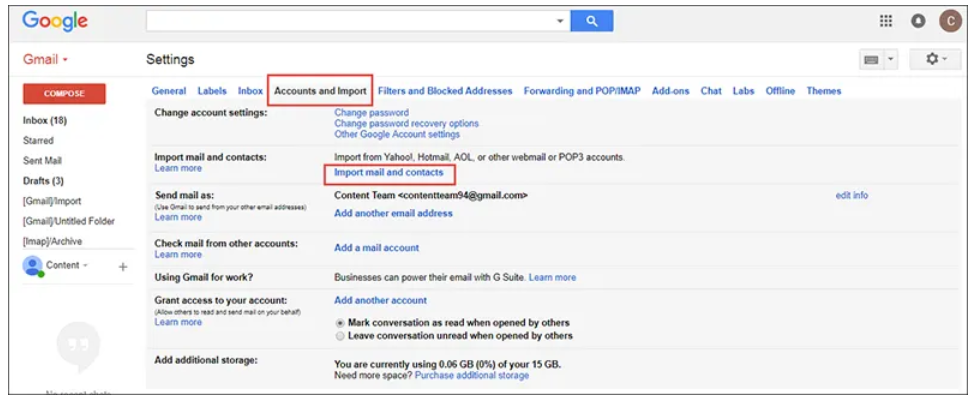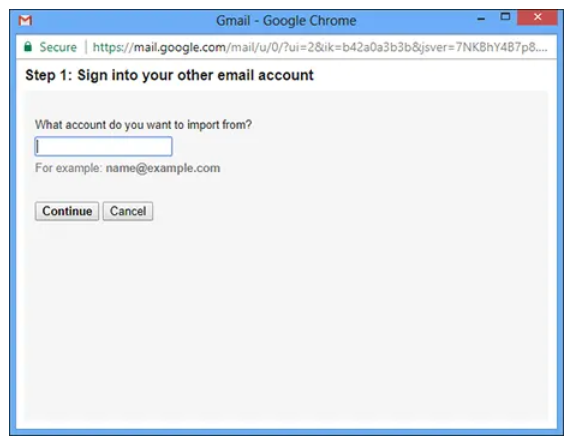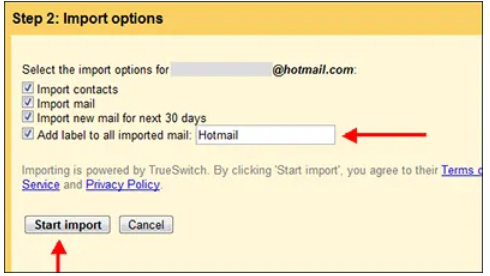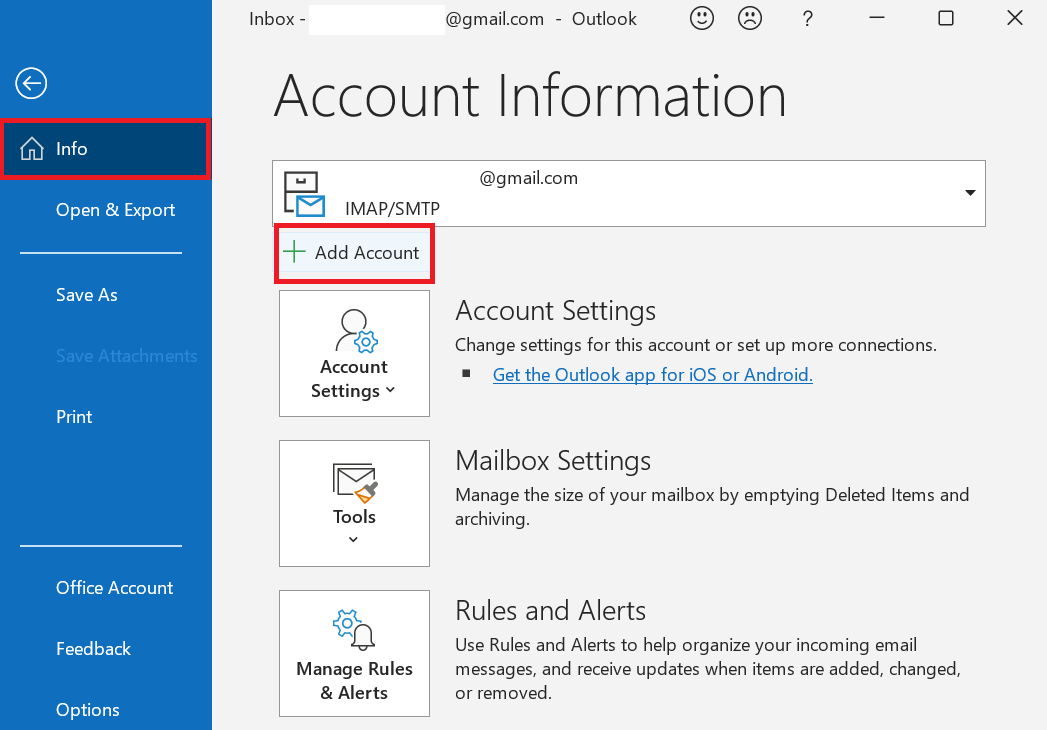Transfer Emails From Hotmail to Gmail Using Top Two Free Methods
Overview: As we all know Hotmail is now Changed to Outlook.Com and you use Hotmail (Outlook.Com) to send and receive emails. Now, you are looking for a solution to transfer emails from Hotmail to Gmail. So, you have come to the right blog, today we will tell you through this free and best guide how you can forward emails from Hotmail to Gmail. Besides, we will also tell you some reasons and other information related to this export emails from Hotmail to Gmail task. So, to know everything in depth, read the blog till the end.
Before knowing the solutions, there are some reasons that are important to know, which will help us understand this task more. But, before the response, we show a user query which is in the form of an image below related to transfer emails from Hotmail to Gmail.
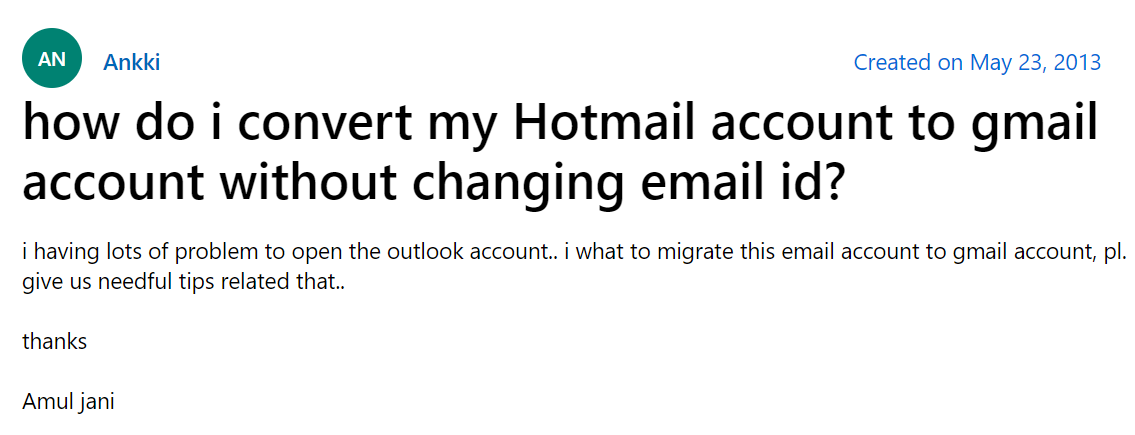
After seeing the user query, let us know all the reasons why the user plans to export emails from hotmail to gmail.
Transfer Emails From Hotmail to Gmail – Possible Reasons
As we learned earlier Hotmail has now changed to Outlook.com, and there can be many reasons behind forwarding emails from Hotmail to Gmail. Below we have described some of the main reasons.
- Superior Spam Filtering: Gmail’s spam filtering mechanism is famous for keeping unwanted emails out of your inbox. It’s constantly improving, which means you’ll spend less time sifting through junk email.
- Ample Storage Space: Gmail offers a significant amount of free storage space (15 GB and more). This ensures that you can keep years of emails, attachments, and files without running out of space.
- Smooth Integration With Google Services: Having a Gmail account streamlines connections with other Google services like Google Drive, Google Calendar, or Google Photos. A single account allows you to easily share and access files, events, and images.
- Excellent Search Capabilities: Gmail’s search functionality is excellent. You can find emails quickly and accurately using its powerful search operators. This is a huge benefit for users who deal with large numbers of emails.
- User-Friendly Interface: Gmail’s mobile app and web interface are easy to use, letting you access your email from any device, anywhere in the world.
From the above section till now we have learned that there can be reasons behind switching from hotmail to gmail. We also highlighted a user query related to transferring folders from hotmail to gmail.
Now let us move towards the below section and learn all the solutions on how to Switch from Hotmail to Gmail. So there have been two types of solutions in the technical field since the beginning. Many people search for Manual Methods. Therefore, we have explained the Manual method below in an excellent manner.
Export Emails From Hotmail to Gmail – Free Methods
You want a manual solution to transfer emails from Hotmail to Gmail. So, this part is going to be very good for you because in this part we will tell you the free solution which is divided into 2 parts. So, to follow these two, let’s move further down.
Method 1: Try the Google’s In-built Service
In this section, we will use “Google’s In-built Service” with the help of which we will forward emails from hotmail to gmail. So, follow the method given below:
- Log in to “Gmail” and then click the “Gear Icon” in the upper-right corner to export Hotmail emails to Gmail.
- Then, in the “Quick Settings” area, select “View All Settings”.
- From the “Accounts” and “Import Menu”, select “Import Mail and Contacts”.
- Now a dialogue box will appear on the screen. Then, “Enter Your Hotmail Account ID” and press the “Continue” button to transfer emails from Hotmail to Gmail.
- A screen will now display asking for your Hotmail account information. Continue to the next platform by pressing the Continue button.
- To complete this step, “Enter the Required Password” and click on the Continue button.
- Then, check all the items related to successful Hotmail to Gmail export. Then click the “Start Import” button to transfer emails from Hotmail to Gmail.
- For the next 30 days, there is a selection of emails, contacts, and data.
Note: Now, manually wait until the import process is completed. It may take some time for all your data from your selected Hotmail account to be imported into Gmail. However, this depends on the data being sent.
Method 2: Go With the Microsft Outlook
Now, in this section, we are going to utilize MS Outlook to switch from Hotmail to Gmail. So, to start the procedure, follow the below steps:
- To get started, launch “Microsoft Outlook” and “Add a Gmail Account” to the desktop client to transfer emails from Hotmail to Gmail.
- Once all “Emails are Synchronized Across” all applications, move them to the Outlook application.
- Then, to export Hotmail emails to Gmail, “Drag and Drop All the Appropriate Folders” into the “Gmail Inbox Folder“.
Here, all manual method is finished.
Instant Procedure: If you want to export emails from Hotmail to Gmail using a professional tool. Then you can read this blog How to Backup Hotmail Emails.
In this small guide, we mentioned professional Tools that can help you import Hotmail to Gmail without losing data.
Let’s Finish Together
Converting your outgoing Hotmail data to Gmail can allow you to view material. More crucially, the procedure tries to transfer emails from Hotmail to Gmail but fails owing to a technological problem. So, we also walk you through a tried-and-true approach that users can use. We have described how to manually and automatically export emails from hotmail to gmail in this article.