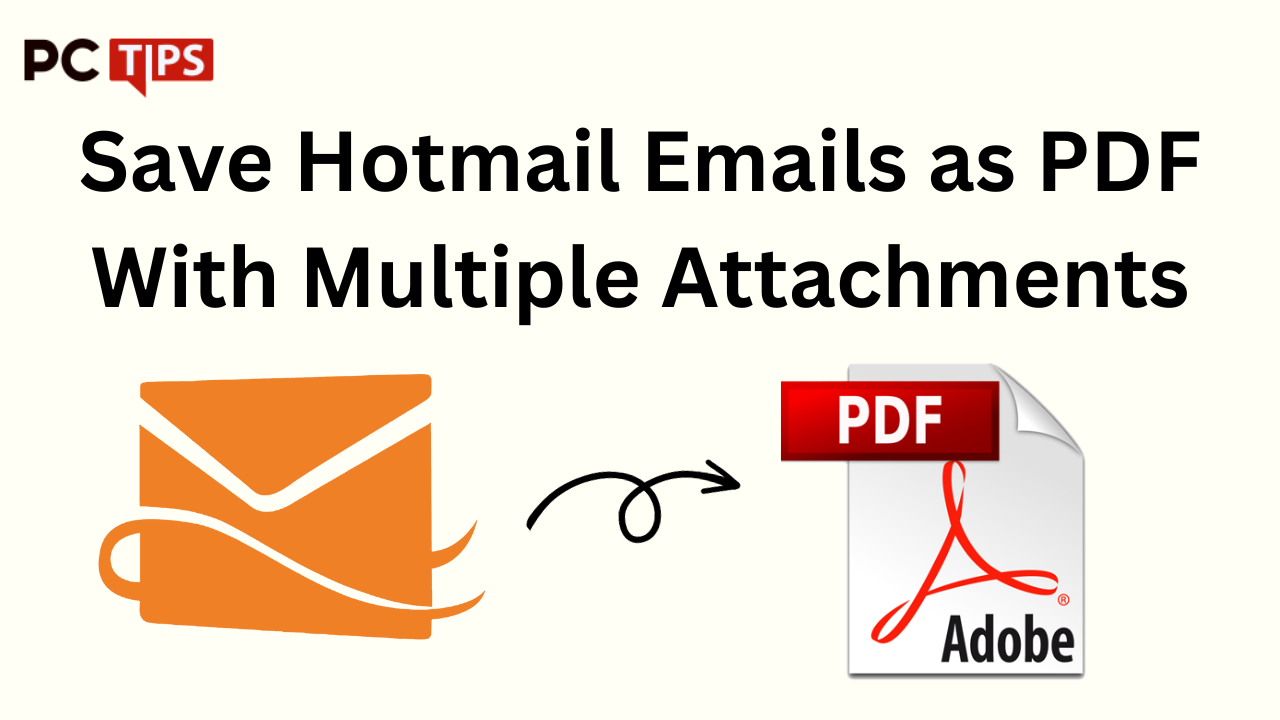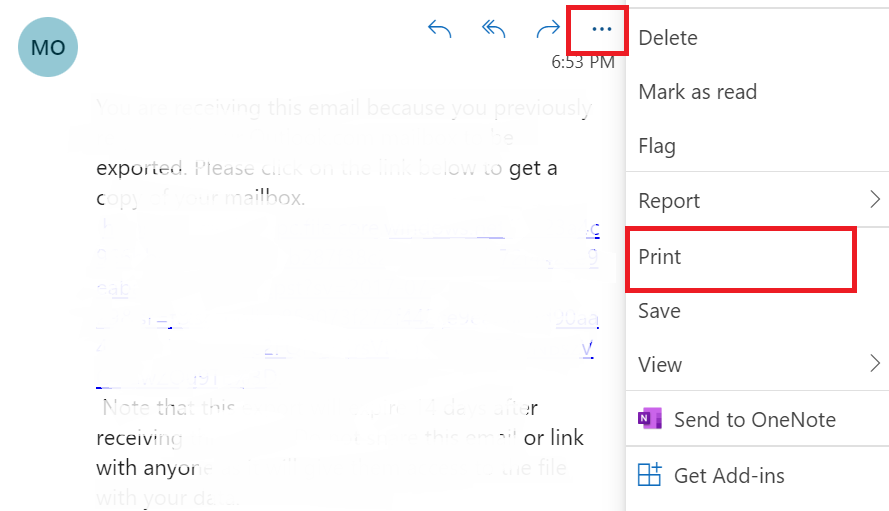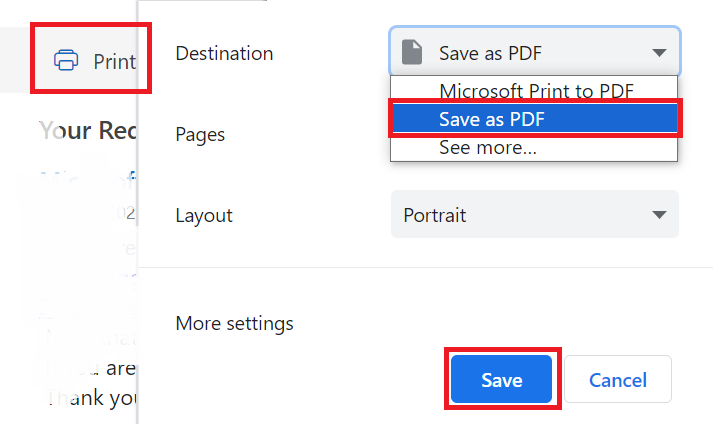How to Save Hotmail Emails as PDF – An Extensive Tutorial
If you seeking the best and most reliable solution to save Hotmail emails as PDF. Then, you can read the right blog. Today, with the help of this brilliant guide, we will explain a step-by-step procedure to convert Hotmail to PDF with attachments. As well as we explain all the additional information such as the reasons behind this print email from Hotmail task. So, to know all the perfect and free steps read them till the end.
Many users use Hotmail which is also known as (Outlook.com). The name of its email application has been changed to Egyptsoft Outlook.com. Users do this to send and receive more emails. However, users now want to save data on desktops through web-based applications. Today many cyber crimes are happening with online data.
So, in such a situation, below we have told you some free and tested methods that will convert Hotmail to PDF. Now, follow the steps below to know the solutions.
Manual Method to Save Hotmail Emails as PDF
As we have told Hotmail has now changed to Outlook.com, hence users want to save their data in local PDF format, in such a situation they mostly look for free methods, so we have given below and you will find two types of methods. We have told you which are free and simple and by following them you will be able to print Hotmail emails.
Method 1: Use the In-Built Print Option
In this method, we will use these built-in print features of Outlook.com. Through this, you can easily save emails in PDF. So to do this follow the steps given below.
- Open Outlook.com on the web and log in to your email account to print email from Hotmail.
- After this. Select the email you want to convert to PDF and click on More Actions.
- Now select the print option from the dropdown menu. After this select Save As Print.
- Finally, locate the location to save the email PDF and click on the Save button to save Hotmail emails as PDF.
If the above method has failed then try the second method below.
Method 2: Use the Print Command
In this method, we will import our Hotmail emails into PDF by using the print command. So follow the steps given below to start the process.
- First of all login to your Hotmail account using the correct ID and password.
- Now select mail, this is what you call saving things in PDF to print email from Hotmail.
- Then, press “CTRL / COMMAND + P” (If you are a Mac Book user then you can use the shortcut “COMMAND + P“) with your keyword, and a print window will open on your page to save Hotmail emails as PDF.
- Finally, select the location and hit Save.
Limitations: By using this method, you can only convert one email at a time into a PDF and it will not include any attachments. Additionally, technical knowledge is required to save Hotmail emails as PDF.
If you are not able to save multiple emails in bulk with the help of both the methods mentioned above, then try the method mentioned below.
Method 3: Try the Smart and Valuable Solution
To convert Hotmail to PDF, use this Hotmail Backup Tool. This tool is quite reliable and useful. Through this, you will be able to save Hotmail emails as PDFs without facing any manual limitations. Besides, you can also convert Hotmail data into different multiple file formats. Moreover, you can easily backup Hotmail emails.
- First of all, download this tool on your system.
- Then, log in to your Hotmail account software panel.
- After that, select PDF as export.
- Then, sort the data through the select category option to save Hotmail emails as PDF.
- Finally, click on the start button.
Here the gathering methods related to this task end. Now you can use the Inteno method to convert Hotmail to PDF.
After knowing all the methods, let us move on to the below part and learn about the reasons why users want to export emails from Hotmail to PDF.
Reasons to Save Hotmail Emails as PDF
- PDFs are widely supported, allowing you to access your emails from any device or platform, regardless of email client constraints.
- PDFs are a dependable solution to archive essential conversations, ensuring that they remain accessible and intact even if your email provider changes or emails are deleted.
- PDFs can be utilized for legal and regulatory compliance because they preserve the original email information, including headers and attachments.
- When you don’t have Internet access or need to view emails while traveling, PDF allows you to do so.
- PDFs are simple to share, whether for documentation, collaboration, or specialized email topics.
- PDFs can be password-protected and encrypted, adding extra security to sensitive email content.
Final Words
As we have told in this entire technical guide there are three methods to save Hotmail Emails as PDF, which we have explained in a very clear way, but the manual method has some drawbacks like converting only one mail at a time into PDF. So, we advise you to use an automated method to print emails from Hotmail.
Frequently Asked Question
Q 1: Can I save multiple Hotmail emails as PDFs at once?
Ans: To save multiple Hotmail emails as PDFs at once, you may need to use third-party email management software or an email backup program (which is mentioned in 3rd solution) that allows batch conversion of emails to PDFs.
Q 2: Can I save the Hotmail attachment with email content in a PDF file?
Ans: Yes, when you use the print-to-PDF method, you can usually include email attachments along with the email content in the PDF output.
Q 3: Is it possible to password-protect PDF files created from Hotmail emails?
Ans: When you save Hotmail emails as PDFs, you can password-protect them. Many PDF converting software allow you to set a password and encrypt documents.