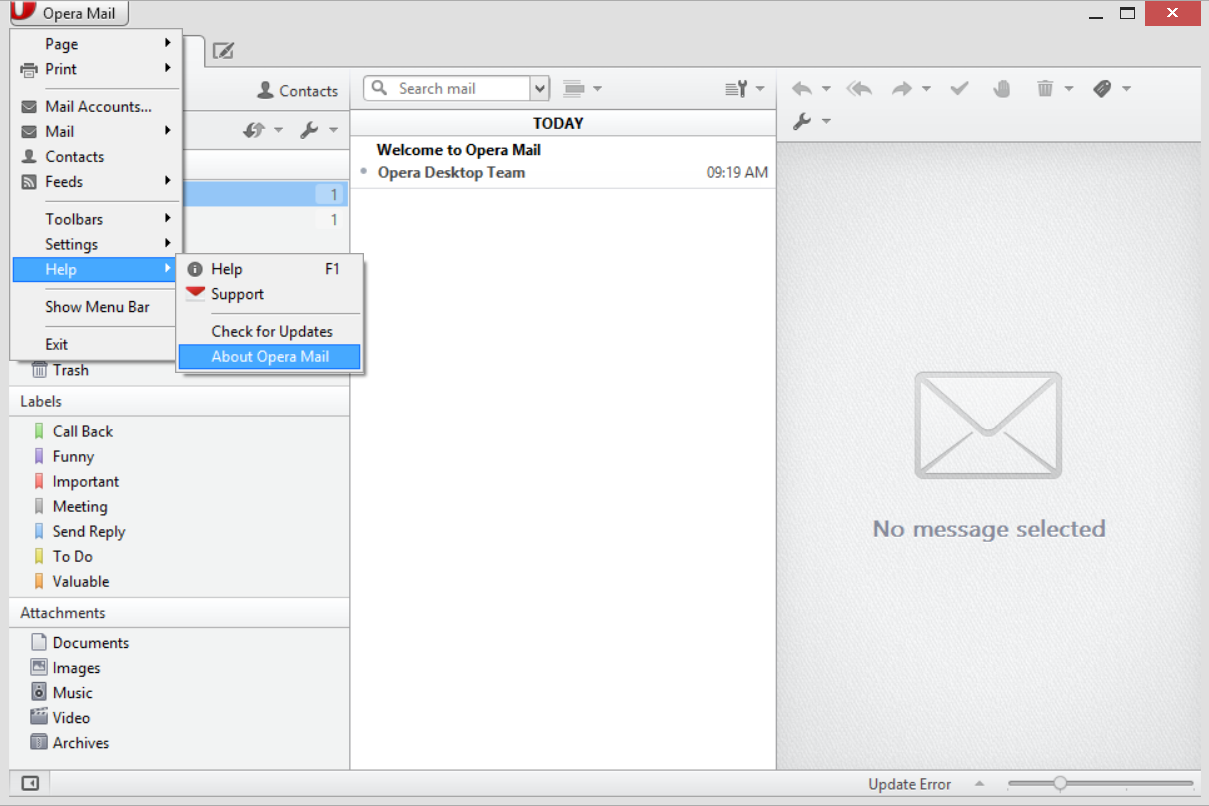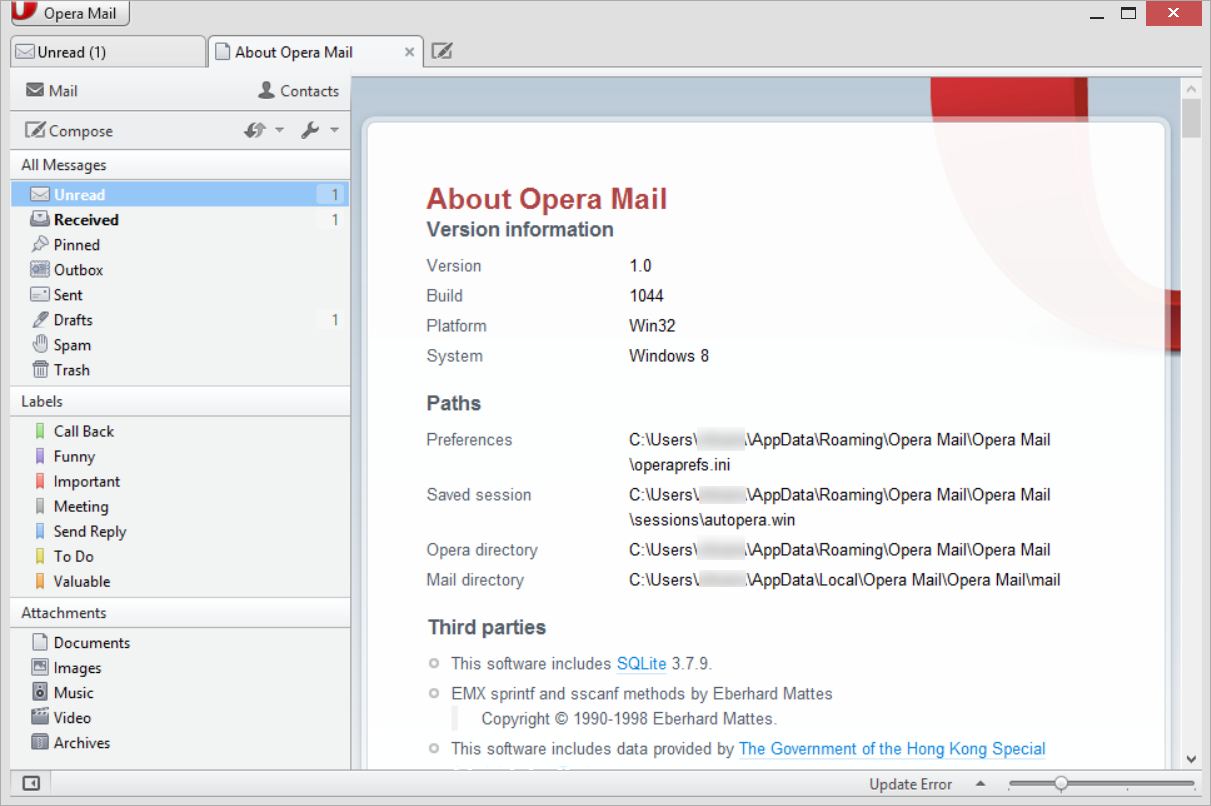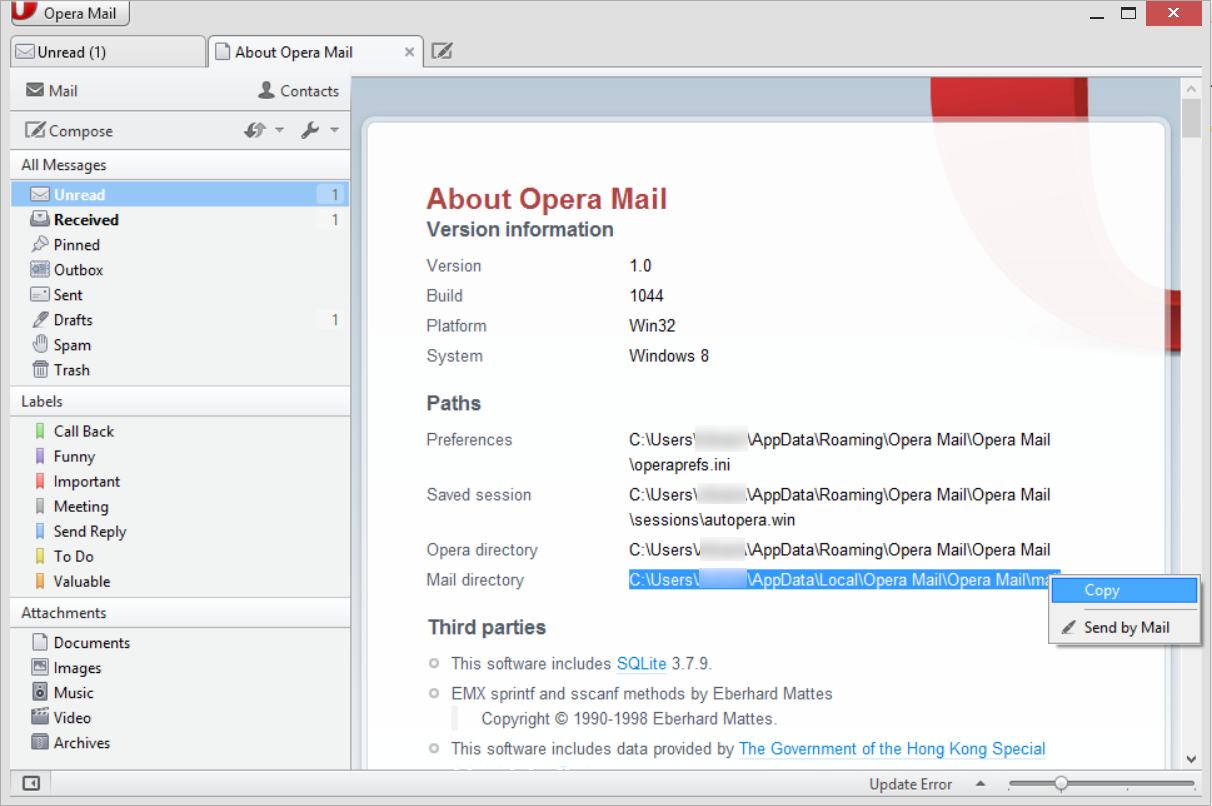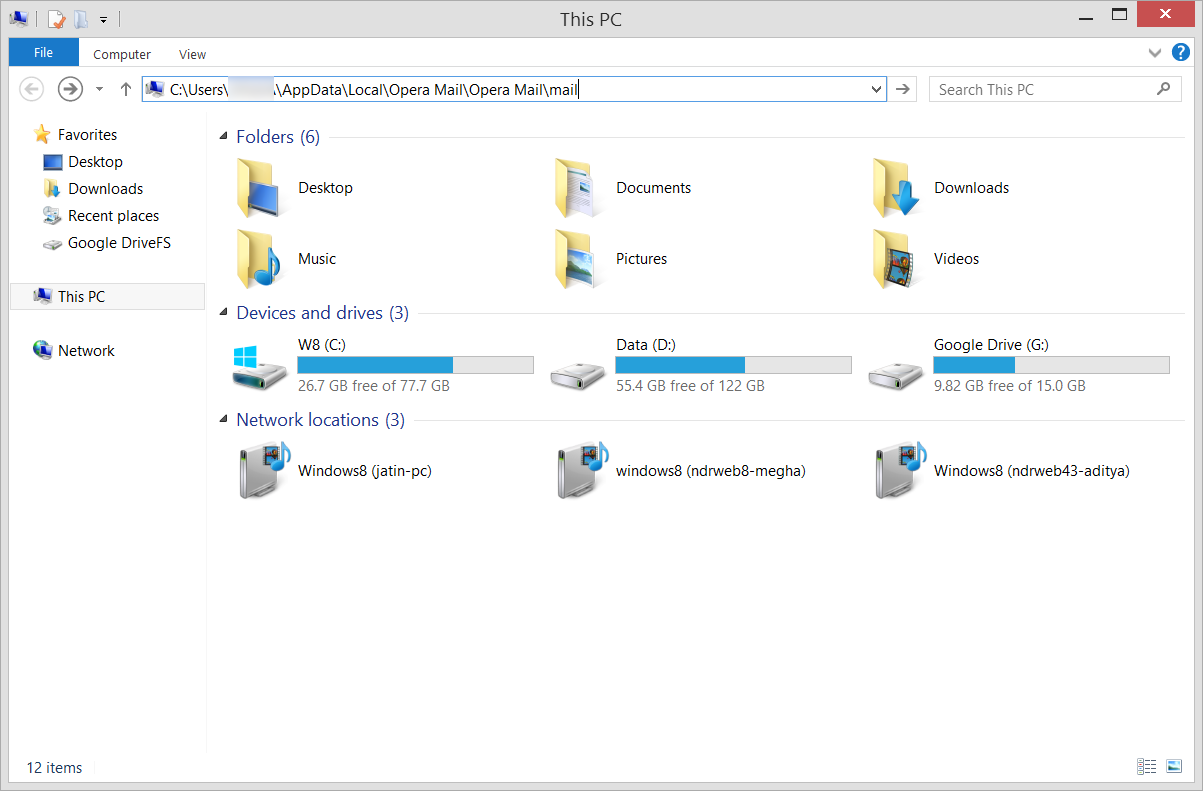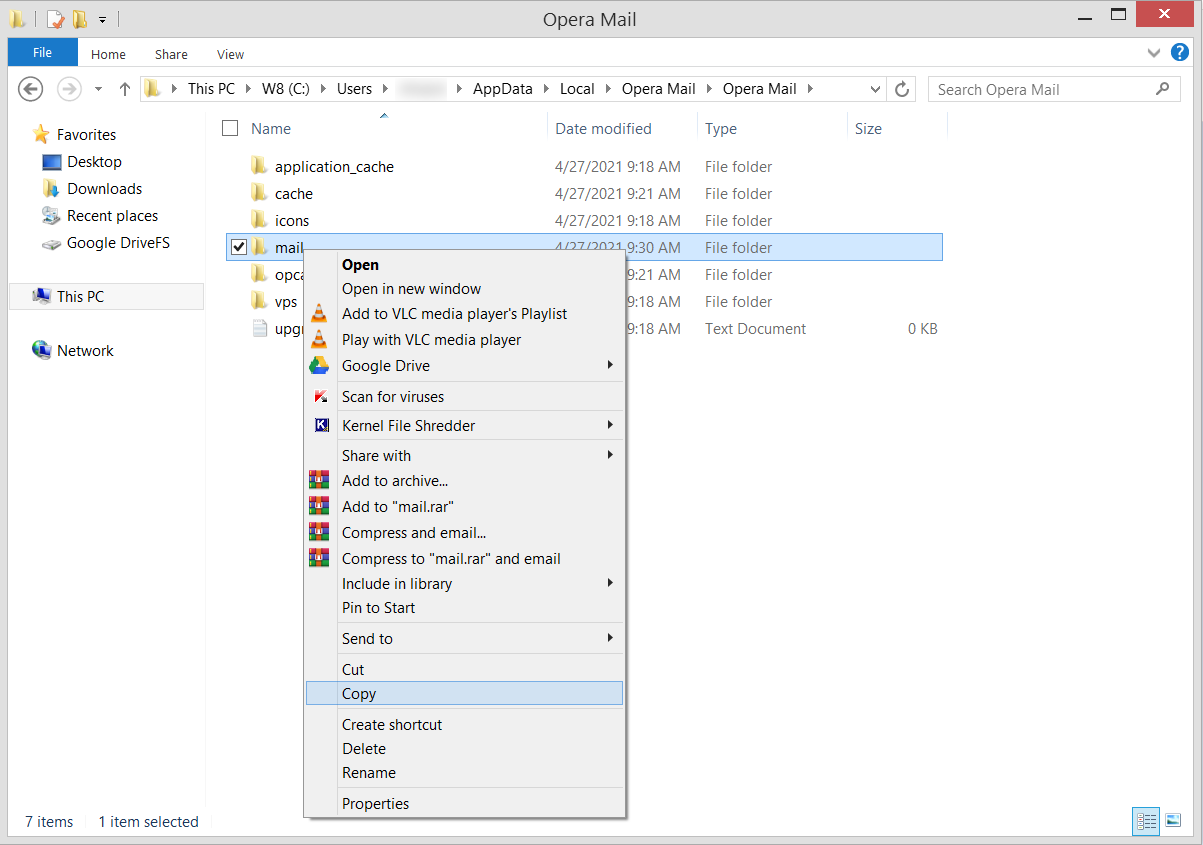How to Take Opera Mail Backup?
In this article, we will go know how to Take Opera Mail Backup? If you are searching for a similar question, then this article will be helpful for you.
Opera Mail email client is a creation of the company Opera Software. Opera was formally incorporated within the Opera web browser, however was separated in 2013 with the release of Opera 15. There are newer versions of these options offered for both Windows and Mac computers.
Opera Mail has the following features:
- Opera Mail can send emails in rich text.
- On-screen spell-checking when writing new emails.
- The ability to detect fraud or questionable emails is provided by both an automatic and a human spam filtering function.
- To handle contacts, you’ll need a contact manager.
- It shows the email as a text message with HTML formatting.
To keep the emails, Opera Mail constructs a separate database and indexes them into various viewpoints or access points. Automated indexing keeps the emails quickly accessible. For instance, whenever an email contains a.doc file, it will show in the Documents and Receiving sections.
What is the way to Backup Opera Mail?
Your account backup may be saved using the new Opera Mail program, which is separate from the browser.
- Open Opera Mail by selecting the Opera Mail logo in the top corner of the screen. Simply select Help >> About Opera Mail from the drop-down menu.
- To view the routes, go to the About Opera Mail detail page and look under Paths.
- Select the Mail directory path, right-click and Copy the selected path.
- Input the Mail directory route into Windows Explorer’s address bar.
- Copy the Mail folder from the Opera Mail Directory. This folder contains your Opera Mail emails.
This is how you backup Opera Mail mailboxes.
Manually storing Opera Mail to a new folder works well for separate accounts and little data. If the amount of data is significant, saving it manually may not be a viable choice. In such cases, you can use professional backup software. It can effectively preserve all the information in the mailbox.
Also Read: How to Backup IMAP to Outlook
Users Query
- Is there a way to backup Opera completely?
For different accounts with minimal data, manually saving Opera Mail in a unique folder definitely works well. If you have a lot of data, you may use a commercial tool. It all depends on your needs. - Which files should I include after I’m done with my backup?
A most prudent course of action might be to create a backup of the whole profile folder. If you just need to backup a particular set of data, you may choose which files and/or folders to back up in this section.
Conclusion
The Opera Mail program is nearing the end of its useful career since Opera Software had discontinued additional production and system changes for the program. As a result, you might consider switching from Opera to a more capable email service such as Outlook, which can manage your IMAP servers very effectively. For this, backing up Opera emails is important. In this article, we described the step by step process to help you take Opera Mail backup in an easy manner.