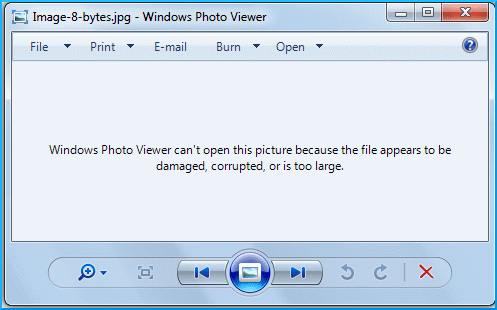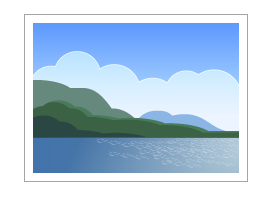How To Repair Corrupted JPEG Files?
Our moments have become long – lasting since creations of the digital camera, Which enabled us to take pictures and save them in an image format. We can now save an infinite images on the computer and access them at any time. The smartphone’s introduction last century has increased the number of images that we now capture. Moreover, the risk to these images have grown. Images can become corrupted and accidentally deleted for a number of reasons. JPEG is the most widely used image format for storing and sharing images. In conclusion, JPEG-related data corruption is on the rise. Few famous and effective methods for repairing JPEG files without spending any money And also in this blog, we will introduce top 5 free JPEG repair corrupted tools.
Showcase the major reasons – repair corrupted JPEG files
- Sudden shutdown system
- Images corrupted though the file transfer process
- Header of JPEG-related corruption
- Hostile attacks on image files, corrupting data
- Unacceptable file sharing though an infected medium
- Hardware and software issues.
Problems with JPEG files
- It is not possible to open these files using the built-in preview tools, such as the Windows Photo viewer.
- JPEG file is opened, but the image quality has been degraded.
In some cases, when opening JPEG files, users may receive an error message, as shown in the image below.
Reasons of JPEG corruption
If you’re interested in learning more about JPEG corruption. Take a look at the different types of JPEG corruption listed below.
-
Header related corruption in the JPEG images
The most prevalent type of JPEG file corruption is when the header file becomes corrupt. The following is an example of a corrupted header:
Because there is no preview in the Windows file explorer, A corrupt header in a JPEG file is easily identifiable. Sometimes, The error is displayed in the file explorer. ‘It appears we do not support this format.’ or ‘Invalid JPEG Marker.’ If the corruption is visible, the message ‘File appears to be damaged, corrupted, or too large’ appears in file explorer.
-
JPEG photos only display a half
Sometimes, when a JPEG is severely corrupted or damaged, it will open in a photo viewer but will not display properly. The image only display a half or the colors appear to be dim.
The following are examples of how these disturbances might appear:
-
Corrupted files in hard drive sector
When there is a hard-drive sector corruption, in which the JPEG file is saved, the JPEG also has a corruption effect.
-
Virus and Malware Attacks
Due to the fact that even a minor change in the format or header can cause them to become corrupted, image files are extremely sensitive to external attacks from any viruses or malware.
-
Incomplete anti-malware software scan
If a scan was running at the time you tried to access the JPEG file, the image may have become corrupted.
How to Repair Corrupt JPEG Files for Free
Don’t feel bad if your JPEG files have become corrupt; We’ll discuss some interesting and completely free methods for repairing corrupted JPEG files. If you want to repair corrupted JPEG files for free, check out the methods listed below.
-
Formatting an Image
Changing the file format of JPEG/JPG images may appear. One can attempt to import the corrupt image into the Paint tool included with Windows. Then navigate to File > Save As and select the correct format. Interacting with different formats may be able to undo the effect of image corruption.
-
Using Image Editors to Repair
Additionally, professional image editing tools like, Lightroom, Photoshop and Picasa can be used to resolve JPEG corruption issues. Often, simply opening and renaming these corrupt JPEG files with these tools resolves the issue.
-
Run the CHKDSK Scan to Repair the Hard Drive
The CHKDSK scan repairs corrupted sectors on storage devices. Utilize the steps below;
- Open the Command Prompt by selecting Run.
- Enter the command CHKDSK (drive-name) /r.
- Restart your computer after the scan is complete and check for JPEG files.
-
Return the JPEG File from the backup
If you have a backup of your Windows files that includes the specific JPEG file, you can use the recovery process to recover the corrupted image file from your backup file.
-
Repair with HEX Editor
A hex editor for displaying raw image file information is a tool. One can change the image to get rid of corruption by means of a hex editor. When some of the data is missing (displaying zero bytes), the repair of the file may be difficult. HxD, Hex Workshop, Cygnus and Neo are some of the most common hex editor tools.
-
Use the Image Editors Online
There are various online picture editors such as Adobe Photoshop, Picasa and Lightroom for creating and editing image files. You can try accessing the image with these editors and fix the problems if your image does not open.
TOP 5 JPEG REPAIR TOOLS
-
RS File Repair (free)
RS File Repair can repair damaged, incomplete files and corrupted, as well as digital photographs. It can repair digital images in popular formats such as JPEG, JPG, TIF, TIFF and PNG. It can restore your JPEG files by analyzing the repairing, damage corrupted file structures, and restoring the files to their original specifications.
-
File Repair (Free)
File Repair is fast and stable, with no ads or ask screens. It is ideal for repairing damaged or corrupted JPEG files, as it can scan corrupted JPEG files and repair a wide range of errors. It is extremely simple to use, with only two buttons: load and repair. You cannot, however, load multiple JPEG files at the same time. Thirdly, no files can be dragged and dropped.
-
pixrecovery online (Free Demo)
Pixrecovery is an on-line software for users to upload damaged image files on their web servers for reparation (PNG/JPEG/TIFF/BMP/JPG/GIF/RAW). After the image has been repaired, usually taking several minutes to download a recovered file, the free and paid download options will appear on the screen and you can save the image to your computer. The entire process is carried out via a web browser so that no additional applications are downloaded or installed.
-
Stellar JPEG Repair (Free Demo)
Stellar Phoenix JPEG Repair is a strong tool to help you repair damaged or corrupt JPEG/JPG photographs. In addition, It also removes and repair thumbnails from the selected .jpg files. You can view the repaired JPG photos before deciding whether or not to return them. JPG files which were completely unreadable can be opened by any popular image viewers after the repair.
-
JPEG-Repair VG (Free)
VG JPEG-Repair is a German utility that aids in the repair of broken JPEG images. It is very simple to instal and use, and it works to resolve issues such as the inability to open a JPEG file, an invalid structure, corrupted data, and a corrupted head . This tool is not limited to the Windows operating system.
Vedict
In conclusion, it is extremely difficult to repair corrupted JPEG Files, so don’t expect too much. There are many way to fix your corrupted JPEG files. However, apart from this, you can try the other manual solutions I mentioned above to repair broken JPEG files. In addition, if your JPEG file has been deleted without your permission and you want it back, you can recover JPEF files using the backup option.
To Know more about how to Repair Outlook to PST Files? Click Here.