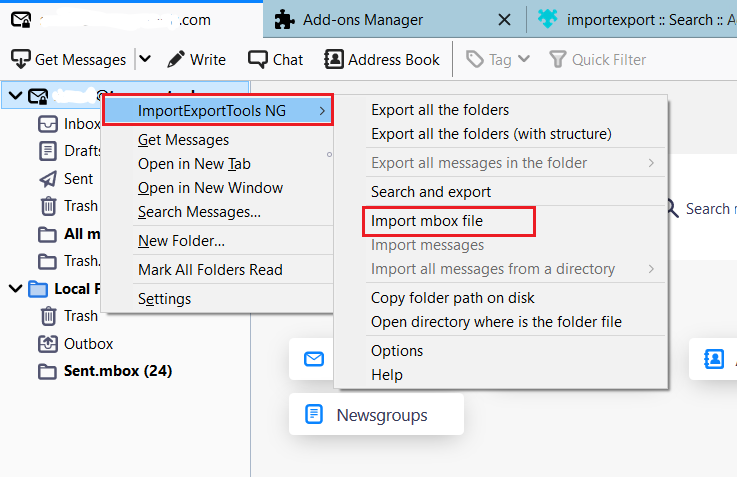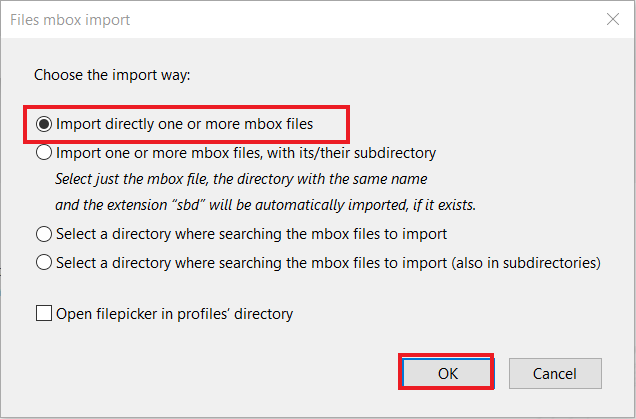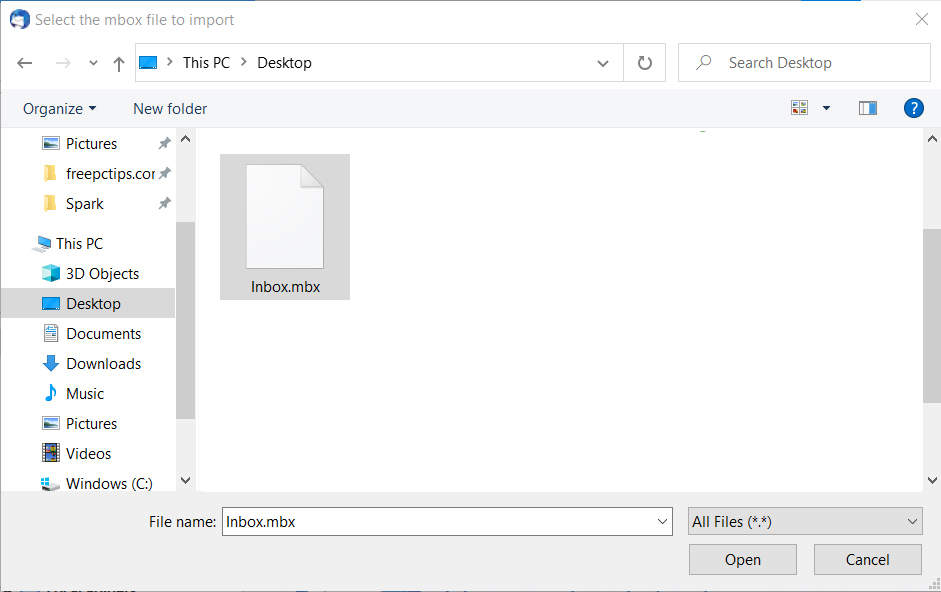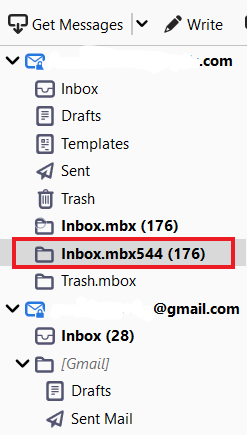How to Open MBX File – Complete Tutorial
If you are finding a way to open the MBX file. Then, this blog will assist you to how to open and read the .mbx extension file manually.
What is the MBX File?
Outlook Express messages and emails are saved in the MBX extension, so it is called an Outlook Express mailbox file. It includes Outlook Express email messages. You can back up the mailbox folder by copying it and pasting it into a different folder. MBX files are handled by computer applications for Windows-based devices.
Which Email Client Support .mbx File?
MBX files are created by many programs such as Eudora, Microsoft Outlook Express, Netscape Mail, Poco mail, Pegasus mail. It can be found on all system platforms including mobile, but there is no assurance that each will support such files correctly.
Open File in a different email client
We know that MBX and MBOX files both are the same. The only difference between them is that their file extension is different. But they work the same and support the same email clients.
If you have an .mbx file and want to open and view the content. You can easily open the .mbx file in thunderbird, Opera Mail, Apple Mac Mail, and so on.
Let’s have a look to view the MBX file……
Open and View .mbx file in Thunderbird
- Firstly, log in to the Thunderbird account.
- Secondly, Right-click on the ID.
-
Then click ImportExportTools NG >> Import MBOX file option.
-
Select “import directly one or more mbox file” option >> then click OK tab.
-
Next, select the .mbx file where you saved it, and click the save button.
-
Finally, successfully imported .mbx in thunderbird.
Note: By using the same steps you can easily view the .mbx file in other email clients which support MBOX files.
Final Words
Finally, I’ve noticed that many people are interested in learning how to open and read MBX files. As a result, in the prior section, we explain how to view and read the .mbx file quickly and simply. MBX files are compatible with a variety of email applications.