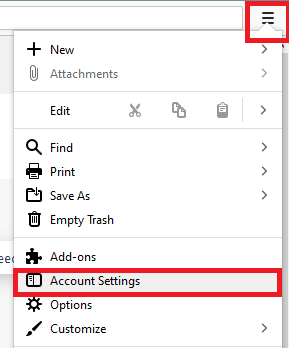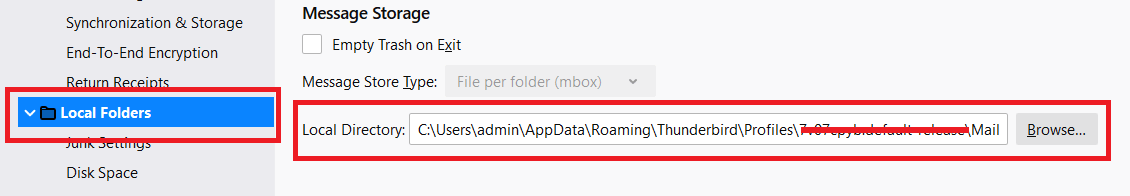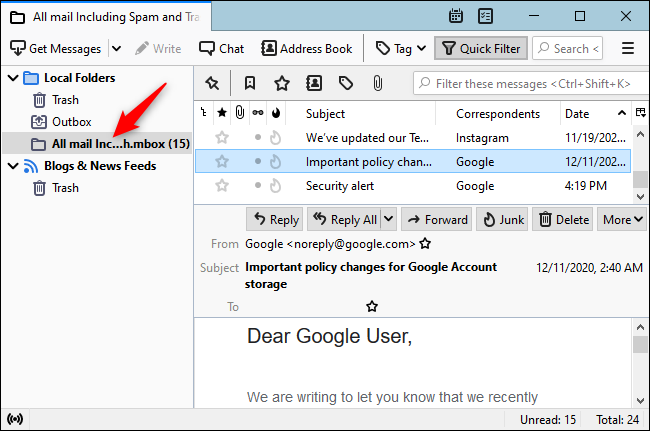How to Open MBOX Files on Windows Using 3 Best Techniques?
Summary:- In this technical guide, we will discuss how to open MBOX files on Windows. Here, you get all the possible solutions to easily open & view MBOX files on Windows OS without any trouble.
There are several email applications that store the user’s emails in a single MBOX folder. Some of them are here: Sea Monkey, Thunderbird, Apple Mail, Entourage, Eudora, and many more. Users use email clients according to their needs. Sometimes, they don’t make any use of email applications at all. Now, let’s take a little intro to MBOX files.
MBOX is a popular file format supported by many email clients like Mozilla Thunderbird, Postbox, Mac Mail, etc. It is a Mailbox file, which stores data items such as contacts, calendars, tasks, emails, etc. of an email application.
Now, here are going to learn two different methods to easily open MBOX files on Windows OS. Let’s begin with manual & professional solutions to make your task easier.
Firstly, we will know about the MBOX File format.
Table of Content
Overview of MBOX File
MBOX file is a common file format that can store a large number of emails in one file. It is a text file that contains emails in plain text format, divided by title, which is located in different folders. According to the seller, MBOX files store email attachments and their content (if the file is directly encoded).
Many email programs offer the ability to export a collection of documents or emails as an MBOX file. It is very effective for backing up emails or transferring them between computers. You can easily export MBOX files from any email application and move them in the same way that users usually transfer large MBOX files. For the stronger ones, of your choice, you can use USB memory sticks and cloud storage applications.
Also Read: How to Convert MBOX to PST File?
How to Open MBOX Files Windows 11, 10, and 8
You can easily read MBOX files with a text editor program, like Notepad ++ on Windows, or use any Unix command line, text editor. Importing the emails contained in the file can be a time-consuming method but will help you if you need a quick search. All emails are saved with the .mbox file extension.
The Windows search tool can easily index files, but it can be useful if you need to find emails in MBOX files stored on a USB drive.
Open Multiple MBOX Files on Windows With Professional Solution
Best MBOX Viewer Tool users can easily open MBOX files on Windows OS. This tool provides advanced features to view MBOX emails along with Attachments in a hassle-free way. Also, there are multiple preview modes: Hex, RTF, Header, HTML, etc. And, support the MBOX/MBX/MBS files of Thunderbird, Open Mail, and Entourage. Download the trial versions of this tool and get an easy solution.
Moreover, with no file size restrictions, you can easily open & view multiple MBOX files in just a single click. This utility is very helpful for non-technical users and there is no requirement of having technical skills.
Easy Steps to Open & View MBOX File
Follow the step-by-step process to complete your task using this automated tool:
- Launch the Tool on your Windows machine.
- Now hit on add file option
- Now, Preview MBOX file Emails in Multiple Switch Mode
- Finally, tool provides Normal Mail & Attachments View.
Note: I hope you get a reliable solution after performing this amazing tool. It is a risk-free tool that provides you with multiple options to view & open MBOX files on Windows. Or if you are still finding another way then, follow the below manual method to do so.
How Do I Read MBOX Files on PC? – Using Different Email Clients
Here, you can easily open your MBOX files with the assistance of different email clients. We also describe how you can open and view your MBOX files while using Thunderbird and Apple Mail. So, let us start the process one by one to understand it.
Phase 1: Open MBOX Files with the Help of Thunderbird
- First, choose Menu and “Account Settings” from Thunderbird Application.
- Now, select “Local Folders” from the list on the left
- Hit on the browse option on the right side under the message storage header
- Then, choose the folder where users earlier saved their MBOX file and choose the folder in the newly opened panel. Receive Thunderbird’s request to restart when it does so.
- Open the File in Thunderbird under the “Local Folders”.
Now, in the second phase, we use Apple Mail to open your MBOX files on Windows in a risk-free manner.
Phase 2: Open the MBOX File on Windows 10 by using the Import Export Tool
One more solution to open mailbox files on Windows is to use ImportExportTools NG. Users are required to add the extension and follow the steps given below:
- Right-hit on User Mailbox and choose ImportExportTools NG.
- In ImportExportTools NG Option, choose Import MBOX File from the Drop Down.
- After that, Check the Import Directly One or More MBOX Files Option.
- Choose the needed MBOX file and Open it in Thunderbird.
These are the two different manual methods that you can open MBOX files on Windows OS. But it requires email clients. Also, it has some difficulties for non-technical users. We suggest you go with the professional tool to view & read MBOX files on Windows OS without any email application.
Observational Verdict
In the above guide post, we have provided a complete solution to open MBOX files on Windows OS. Users can opt for a professional solution to easily open one or multiple MBOX files without any hassle. This tool has no file size restrictions. On the other hand, the manual method mentioned above in the post is easy, but there are some limitations that do not allow you to open MBOX files in batch. Now it’s up to you. You can choose any solution according to your needs.
Few Questions Asked by Users
Q 1: How do I open an MBOX file for free on Windows?
Ans:- If you want a free solution to read a .mbox file, try the manual methods explained in the above section of the post. But remember that the manual method has some limitations.
Q 2: What software can open MBOX files?
Ans:- The professional solution explained above has the ability to open multiple MBOX files at once without any hassle. This tool has a simple GUI. Both technical and non-technical users can use this software.
Q 3: How do I open a . MBOX file on my PC?
Ans:- You can try both manual and automated solutions to open .mbox files on PC. However, the manual method requires basic technical knowledge. If you are not a technician, choose a professional solution.