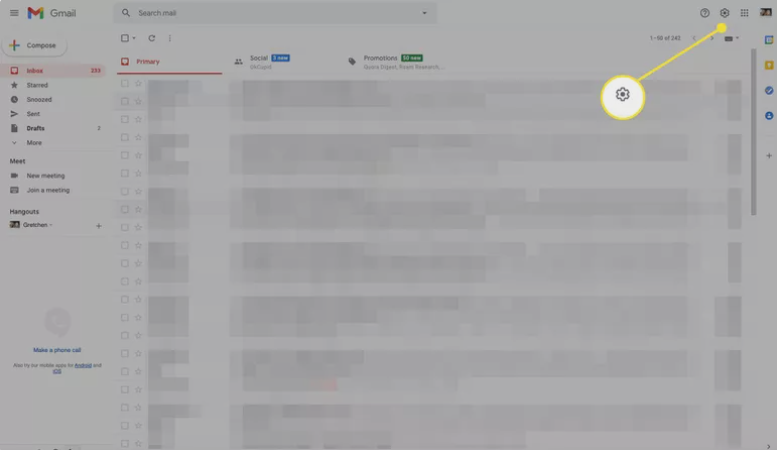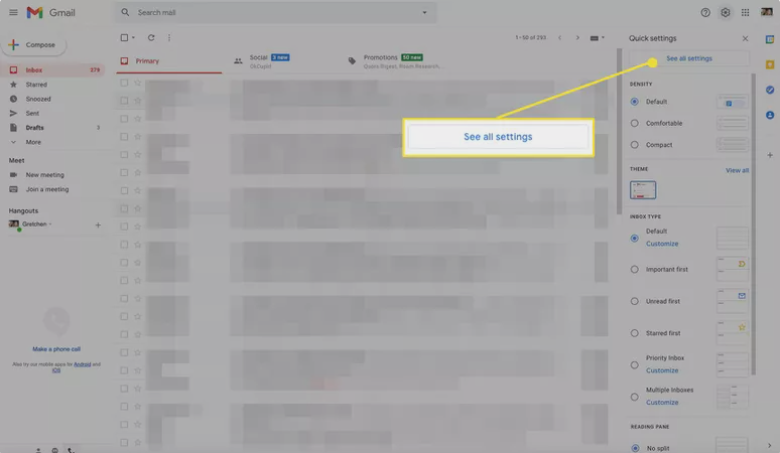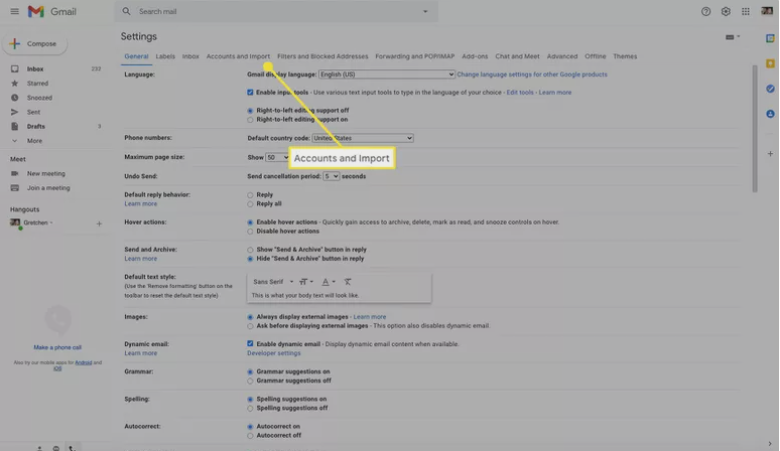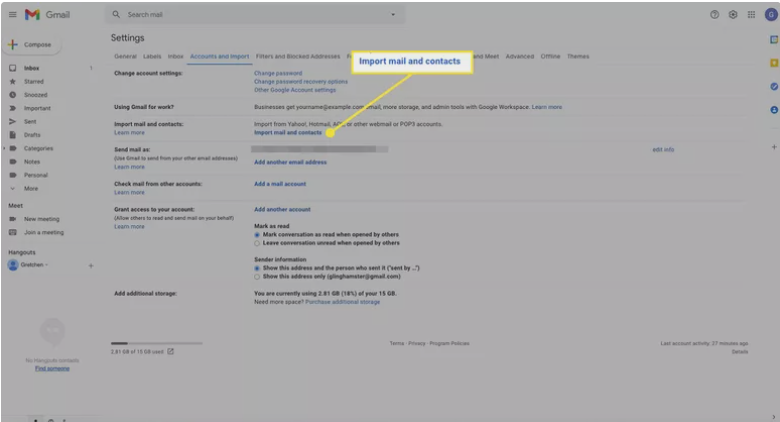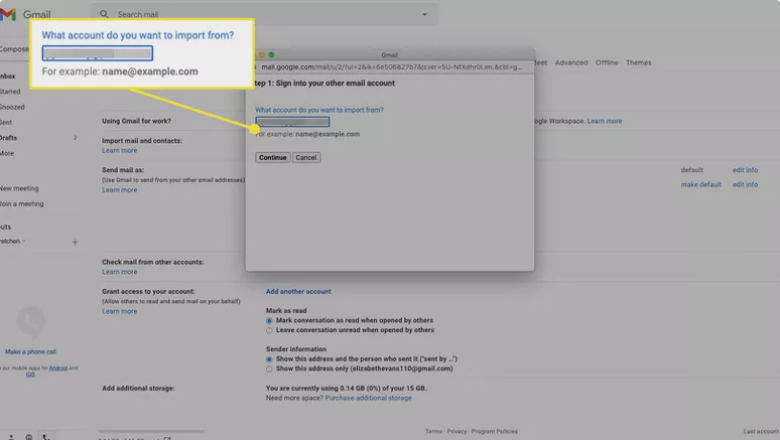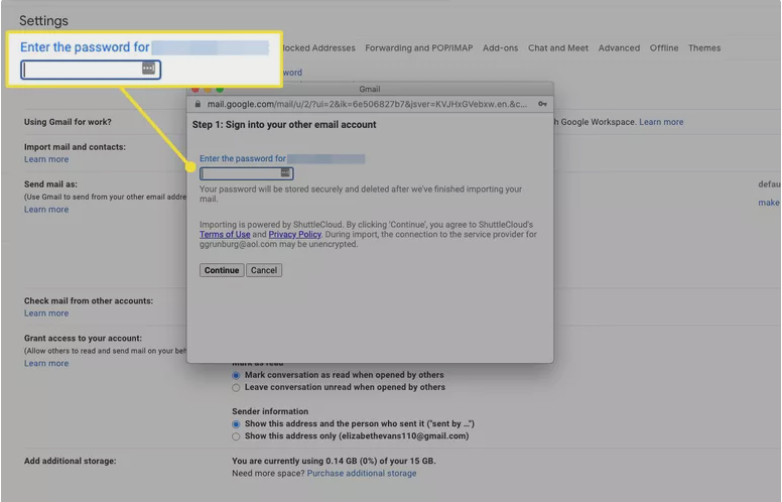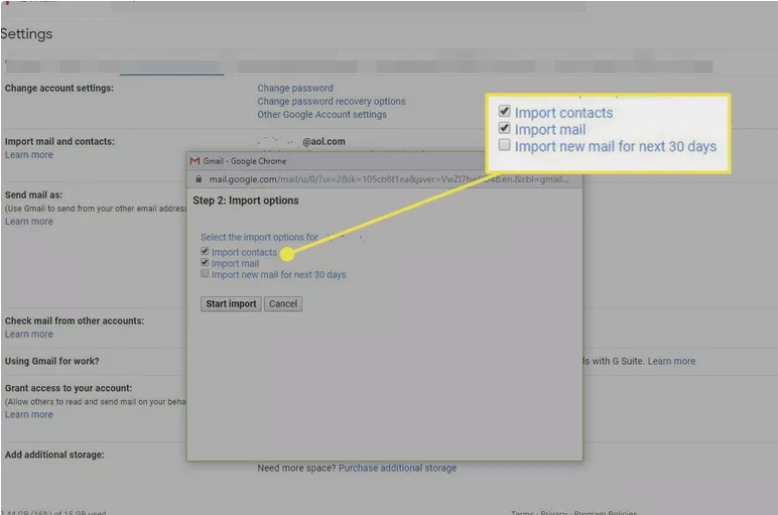How to Import AOL Emails and Contacts to Gmail?
Hey, are you looking for a way to import AOL emails and contacts to Gmail? if yes then you are right page. Here you will get the best and free ways to save AOL messages and contacts to your Gmail account by using manual methods.
Although it is possible to integrate a Gmail plug-in into AOL Mail and see the contents of your inbox inside, what about the other way around? It’s not an issue. Users may transfer all emails, folders, and contacts from AOL Mail to Gmail without losing any of their information.
So, without wasting time, let’s start the topic…
Reasons to Import AOL Email and Contacts to Gmail
The reasons listed below make it necessary for customers who are moving from AOL to Gmail to migrate their AOL contacts into Gmail:
- If you switch from AOL to Gmail without exporting your contacts. You’ll lose all your contacts and be unable to handle your emails effectively. It could cause issues sending messages.
- Gmail is among the most private email applications available. You’d need to use privacy solutions to protect your contact data.
- AOL currently often has server problems, resulting in server outages. You cannot view your AOL emails or contacts right now. Users wishing to transfer AOL contacts to Gmail to avoid similar situations.
- A business or large organization may suddenly switch email clients. Because Gmail is the most popular among them, the workers are forced to switch, transferring all their contacts and emails.
User’s query
Here is some user queries mentioned below to know the situation that why a user wants to import AOL mail messages and contacts to Gmail.
“Hey, for years, I’ve been using AOL mail, but I’ve just switched to a Gmail account. However, I still have critical data in AOL mail, such as emails and contacts, which I need to import into Gmail. However, I’m not sure how to do so in the most efficient manner. Please direct me in the right direction.”
“Hello, my name is Miami and I live in Dubai. I’m searching for a perfect way to import my AOL data into my Gmail account, but I’m not sure how to do it in the most straightforward and ideal manner. Can anybody assist me?”
Manual Methods Import AOL Emails and Contacts to Gmail Account
AOL Messages users can easily import contacts and email into Gmail. These saved emails stay in your AOL account.
Important Note: It could take many hours or even up to 2 days until you begin to view the emails that have been imported.
- Copy all the emails that you want to import.
- Log into your Gmail account (Click here to visit the official page).
- Click on the Gear icon.
- Choose “See All Settings”.
- Now choose the “Accounts and Import” tab.
- Next, select the “Import Mail and Contacts” option.
- Enter the login details of your AOL mail account and continue.
- Now fill in the password of your AOL account >>continue.
- Choose Import contacts and Import messages. Pick Import fresh email for the next 30 days to get AOL emails constantly transferred to your Gmail inbox.
- Click on the start import option and be ok to finish the procedure.
Currently, this is the only option available for importing AOL messages and contacts into Gmail. In other words, this approach is simple, but not too simple. Because it has certain limits and restrictions, such as the danger of data loss, it is not recommended. Aside from that, there is no filter option to store just certain messages or contacts. Users may carefully import all of their data into the system.
Conclusion
In conclusion, here we have addressed a variety of similar concerns from AOL customers, such as how to transfer an address book from AOL to Gmail and how to import contacts from AOL to Gmail. All of these problems have the same answers as those discussed in this blog. To export AOL contacts to Gmail, you may use the manual techniques described below. However, to circumvent the restrictions imposed by them, a third-party expert AOL Backup Tool is recommended, which can transfer AOL contacts into Gmail with relative simplicity.