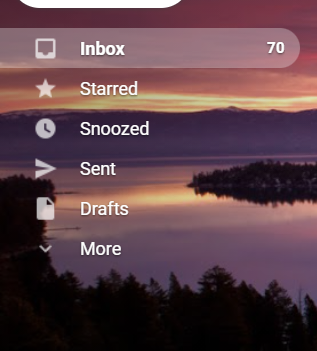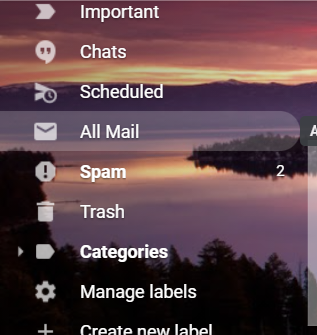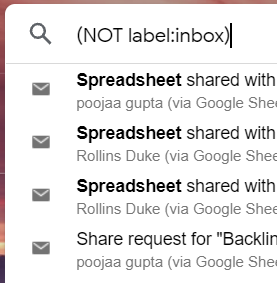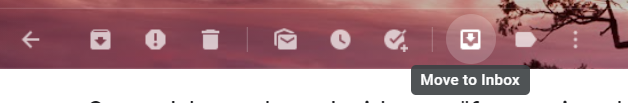How to Find and Retrieve Archived Emails in Gmail – Free Tips
This article will teach you the best and free methods to find archived emails in Gmail.
Not all mails are significant sufficient to be saved in your inbox so that you may access them at any moment with a single click. However, it’s possible that you’re not quite ready to remove these emails either. Many email providers offer an archive option for communications that may be helpful for future reference however aren’t very essential to you at the time of the message’s receipt.
Archiving is the greatest method to clear out cluttered mailboxes without deleting emails. Emails may be archived in Gmail as well. This post will show you how to find your archived emails in Gmail.
The email you were looking for has been unintentionally archived by you, and you can’t locate it again. No, it isn’t in the trash bin, and the “Archived” folder isn’t somewhere to be seen. So, where do your archived emails go, how to unarchive mail in Gmail, and how to see archive emails in Gmail are all important questions to consider. Those are only a few of the subjects that will be covered in this manual.
I noticed that many users are searching for this query that how to find archived emails in Gmail? so after a lot of searches here I come with the best manual methods to retrieve archived emails in Gmail.
Before start, the procedure lets have a look at the user searches
You will find answers to these questions right here.
- How to find archived emails in Gmail?
- How to see archived emails in Gmail?
- Where can I see archived messages in Gmail?
- How to retrieve archived emails in Gmail?
- How to get archived emails in Gmail?
- Where do emails go when archived in Gmail?
- How to undo archive emails in Gmail?
- Ways to unarchive mail in Gmail?
- How to view archived emails in Gmail?
So, these are the queries that users search on google. Overall, every user wants to know that how they can find or see the archived emails in Gmail.
How to Find Archived Emails in Gmail
Important Note: There is no archive folder available in Gmail. so, users must search the archive mails in Gmail.
3 Steps to Find Archived Emails in Gmail
1 Step: Open Gmail emails.
2 Step: Now right-click on the more button from the left-hand navigation.
3 Step: Scroll down now click on the “All Mail” option.
PS:It displays all of your emails, including those in your inbox and those with any additional labels attached to them. It may necessary to search and find for an email that was archived because it was earlier than the email that was at the head of your inbox.
How to Find Specific Archived Emails in Gmail?
Any email, regardless of whether it is archived or tagged, is immediately searched whenever users search for it or its topic.
Alternatively, if you only need to view archived emails, you may put (NOT label:inbox) in the search box along with the search query. Alternatively, if you wish to retrieve archive emails from the sent label, substitute inbox with sent like this: (NOT label:sent). Keep in mind that the word NOT must be capitalized to function.
How to Unarchive Emails in Gmail
Here I will show you 2 steps that how to retrieve archived email. So again, first, you must find the archive mail.
- Step 1: firstly, search the archived mail by searching or by using all mail icons.
- Step 2: now open the mail which you need to unarchive and click on the “move to inbox” button.
additional information
How to Archive Emails in Gmail
In this paragraph, I will show you the three ways to archive emails in Gmail.
- 1 Method: Make use of the shortcut buttons in the email list as you can see in the screenshot below:
- 2 Method: Open any email and press on archive button at the top left corner to archive your mail.
- 3 Method: Now if you want to archive emails in bulk then select the emails that you want to archive and click on the archive button from the top corner.
Hope this article was useful for you, above we have described the easiest ways to find and recover archived email in Gmail using manual methods. Manual methods are easy but have some limitations like users cannot find all the archived emails in bulk at once. They will have to repeat the process over and over again to collect. To avoid these limitations and restrictions, use a third-party tool.