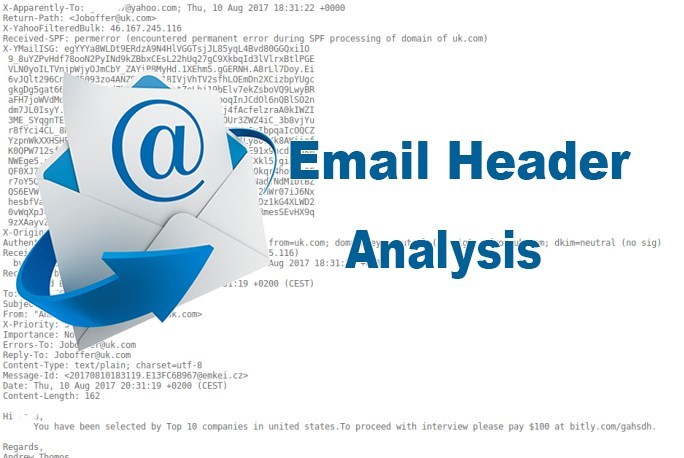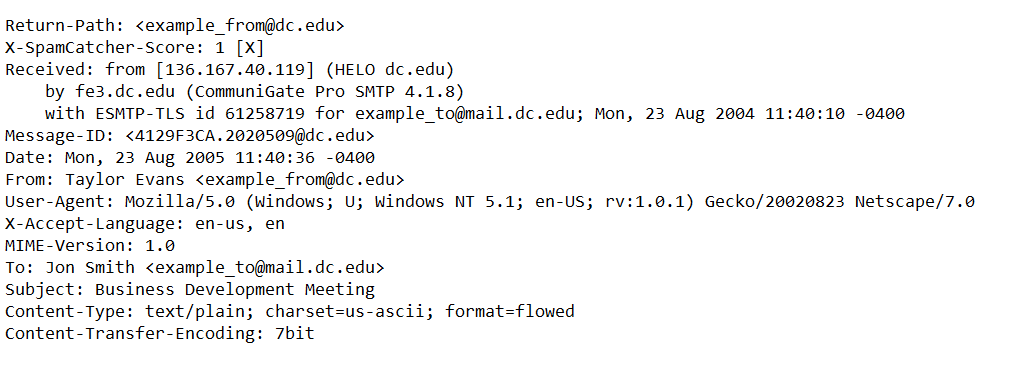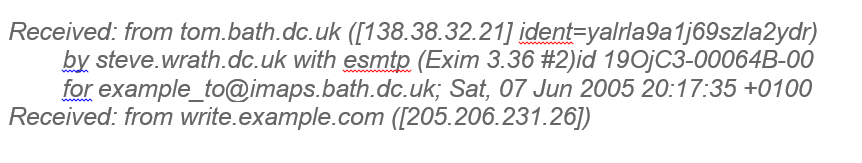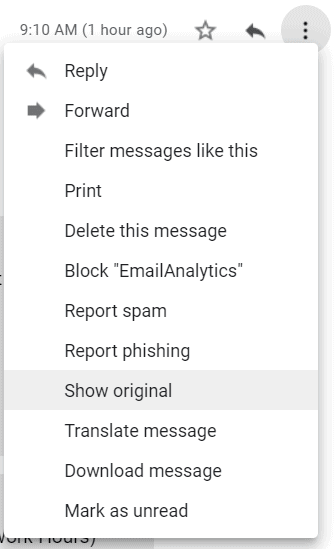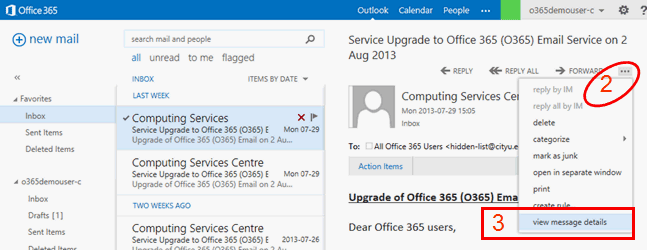Email Header Analyzers: The Ultimate Guide and Five Tools to Use.
The email “got stuck on the internet somewhere,” as someone once claimed. If you had ever experienced duplicate contents issues with email marketing and couldn’t figure them out? An email header analyzers is useful in these scenarios.
If you look at the email’s first few lines, you can identify and analyze a lot of email quality issues (and learn more about your internet campaign).
Is there a way to perform an analysis of an email header?
What Exactly Are Email Headers? – Email Header Analyzers
“Imagine the basic structure and functions of an email. Among these are the message envelope, the message’s body, and the message’s header. You’re already aware of with the message’s body, which is the material you write. In order to send the email, it is required to be a part of a company-wide process.
Header lines, which contain information like the date, recipient, sender, and subject line, come before the primary content; your email client reads these bits of data, and some of them are made visible to you so you may better grasp the message’s context.
Example of an entire email header in action is the most effective technique of visualizing email headers. What is my IP address provides the following example:
Why Should You Examine Email Headers?
To begin with, email headers contain fundamental information regarding the type of an email, such as:
- From. The sender is represented by the From field.
- To. The recipient specifies the to field.
- Date. They tell you when an email was sent.
- Subject. The subject line is few words about the text.
You probably already have access to these data.
Better yet, headers collect details about message routing from one system to another. An MTA sends or forwards emails, stamping them with the date, time, and recipient information.
Here’s an example from What Is My IP Address:
How to Analyse Gmail Email Header Analyzers
To examine an email header, you must first collect it. How to do it in Gmail:
- Get Gmail.
- Locate the message to visualize.
- Right-click on the three vertical dots in the message.
- “Show Original”
This section gives the details in the header. If you swipe, you’ll see the full email header text, which comes just before the message’s body.
You can then paste the email header into an email header review tool to learn more.
How to Examine Email headers in Outlook – Read Email Header
How to get your Outlook email header:
- Open Outlook.
- Select the message to analyze.
- Right-click the message’s dropdown arrow.
- “View message details”
Next, copy the email header into an email header analysis tool for more information.
Tools for Analyzing Email Headers
You can then examine the email header using one of the email header analytics software programmes listed below after you’ve obtained a copy of the email header.
Due to the fact that many of these methods are free and perform in a similar manner, I will avoid from going into detail about the minor changes between them. With most of them, you’ll copy and paste your email header, click a tab, and then analyse the information that has been extracted after it has been parsed.
- What is my Internet Protocol (IP) address?
The site What Is My IP has a suitable tool to assess email header data, which we’ve already mentioned in relation to their useful email instances.
- Message header in G Suite Toolbox.
If you are a Gmail user, you should check out G Suite’s Message header tool.
- Mx Werkzeugkarton.
Mx Toolbox has a large independent e-mail header analyzer and detailed raw e-mail header information.
- Gaijin.
Also, Gaijin is an option for those who want to explore more options.
- Mailheader.org.
Additional mail header samples can be found at mailheader.org. You have choose the header, making it a valuable resource.
It is possible that the email header analyzer tools listed above will return an error code or will fail to provide all the information. In these situations, it may be necessary to manually inspect the email headers.
There is a good possibility you can parse the text to discover the information you’re looking for, even if you’ve never worked with code or XML files.
So, which one is the right choice? So, begin with Google’s Messageheader tool and work your way down the list if that doesn’t work! Also, check out our selection of the top batch email services for a list of tools we suggest.
Looking for more email analysis tools? Use EmailAnalytics to track your email list. EmailAnalytics, a Google Analytics-like tool, lets you see how many emails you’ve sent and gained, as well as your duration.
Related Article: How to Open GMX Emails in Gmail?