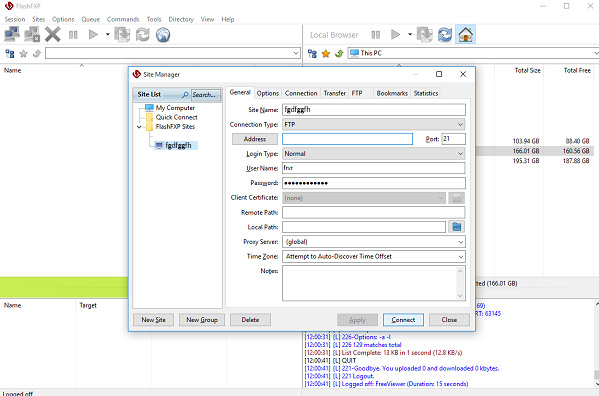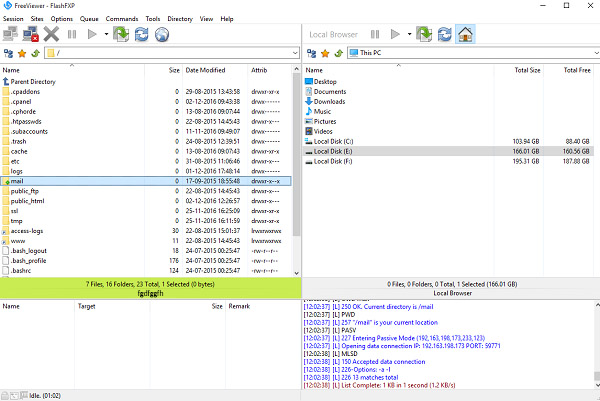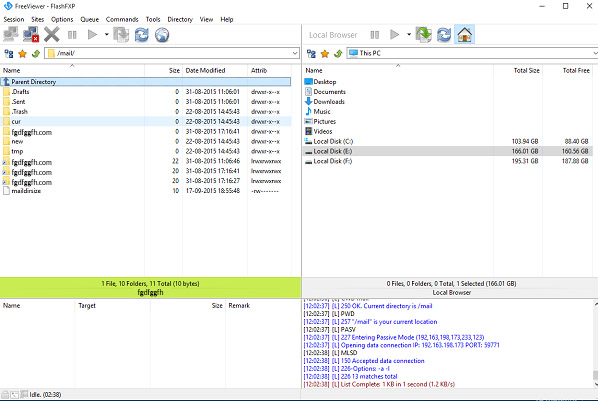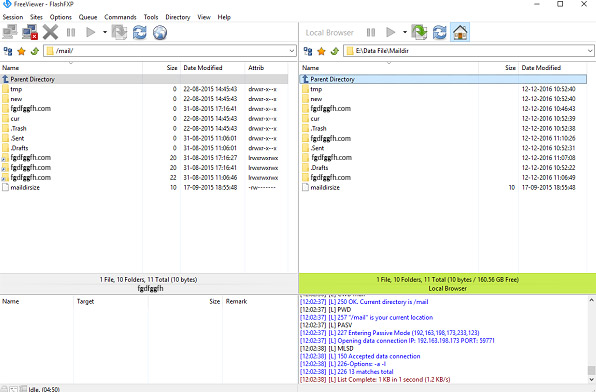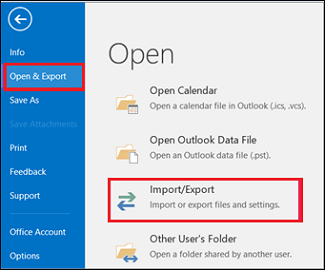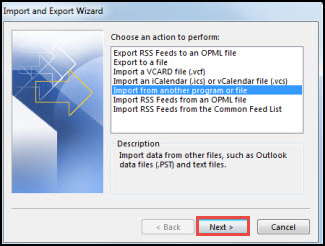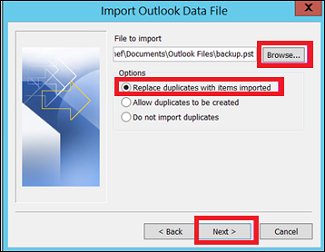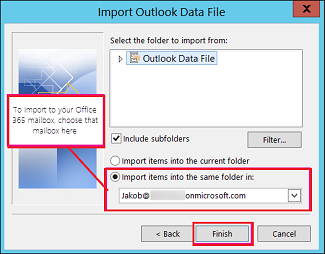How to Convert Maildir to PST file?
Hey, are you facing difficulties to convert Maildir to the PST file? So, you are on the right page. Here in this article, I will explain to you step by step process to convert Maildir to PST file by using the best and free manual methods. So, continue reading to know the ways…
In this technology era, many emails service providers are available in the market and customers may select from a variety of email clients depending on their requirements. One such file format is Maildir, many users want to convert Maildir to PST file because of some issues.
We’ll start with some general information regarding Maildir and PST files.
Maildir
This file format may store the email messages in the database of the server. Maildir saves email messages in a separate file with unique file names. In addition, it gives users the ability to store files in three subdirectories, which are cur, tmp, and new.
Outlook PST File
Outlook is a very popular and heavily used email client for sending and receiving email messages. it can manage different types of items such as notes, emails, calendars, contacts, journals. it has advanced and unique features. And outlook supports PST file format.
Reasons Behind to Convert Maildir to PST
Sometimes many users want to convert Maildir to a PST file. Some reasons are mentioned below:
- The main reason is Maildir is used for sending and receiving mails but it’s completely based on the internet server.
- You must constantly connect to the server to view the Maildir emails.
- Data saved in the Maildir files cannot be viewed when the computer is not connected to the internet.
- It is not possible to get accessibility to the mailbox directory via the use of Maildir files.
Manual Methods to Convert Maildir to PST
- Download Maildir Files from Server
- Convert Maildir files to PST file
Download Maildir Files from Server
To convert Maildir files to PST, you must first export Maildir files from the server and then make a backup copy on your system’s local disc. You may export the Maildir Files by following the procedures outlined below:
- Access to the server of any website you choose.
- Select the mail folder from the drop-down menu and then browse through the files you need to see.
- The Maildir file folder may now be seen in its entirety (.Draft, Sent, Trash, cur, tmp, new, etc).
- Make a Maildir file backup on your local disc that includes all of the subfolders.
Convert Maildir files to PST file
- Open and log in to your outlook account and press the “File” button.
- Choose Open & Export >> Import/Export from the drop-down.
- Now choose Import from another program or file option from the list and press on the Next icon to continue.
- Next, browse the location of the converted file>>then click on Next.
- At the end select the finish tab to complete the procedure.
Restrictions
- You may not convert the multiple files of Maildir into outlook at one time.
- A possibility of data loss exists.
- Time-consuming and lengthy procedure.
- It is difficult for non-technical people to utilize.
Conclusion
In conclusion, all of the manual techniques are the finest and are completely free, but they do have certain restrictions, which we mentioned in the previous paragraph. If you have the courage to accept risks, you should use manual ways; otherwise, you should use any other third-party tool.